
How can ChatGPT’s API help developers build smarter, more engaging chatbots?
- Leveraging ChatGPT’s NLP capabilities enables developers to create chatbots that engage in natural, contextually relevant conversations.
- ChatGPT API automates tasks, improving efficiency and productivity in various settings, saving time and resources.
- ChatGPT allows for personalized interactions, leading to a more positive customer experience and improved loyalty.
- The API facilitates accurate language translation and sentiment analysis, aiding effective communication and understanding user sentiments.
- As AI technology evolves, specialized chatbots driven by natural language processing and machine learning will become more prevalent, revolutionizing customer support, content creation, and education.
We know that the natural language processing (NLP) features of ChatGPT API enable developers to create chatbots that conversationally converse with consumers. Furthermore, we can streamline tasks using API’s automation, which increases productivity and saves time and resources. Therefore, personalized conversations on ChatGPT increase client satisfaction and loyalty.
The ability to understand human sentiments and language translation capabilities help with efficient communication and user emotion comprehension. Nevertheless, as AI continues to develop, specialized chatbots powered by machine learning and natural language processing will transform customer service, content production, and education.
Introduction
This is a century of revolutionary technological developments where chatbots have become increasingly essential part of our lives. And everyone’s looking to get their hands on the best chatbot available in the market. OpenAI has made it easy for user to build a chatbot with ChatGPT.
Furthermore, by leveraging state-of-the-art NLP capabilities, the ChatGPT API enables developers to create chatbots that can engage in natural and contextually relevant conversations. Therefore, this technology lets developers create chatbots that can maintain context, understand nuances in language, and provide relevant and helpful responses.
Moreover, chatbots have been shown to have a massive impact on various industries. Chatbots assist in patient support and appointment scheduling in healthcare. In e-commerce, they offer personalized recommendations and streamline the buying process.
Nevertheless, this article will help you understand how to build a chatbot with ChatGPT and how leveraging the capabilities of the ChatGPT API can help businesses create smarter chatbots that enhance customer interactions and streamline various aspects of their operations.
Understanding the ChatGPT API

Explanation of How the ChatGPT API Works
We have seen OpenAI emerge as the biggest AI technology company right now in the world. Nonetheless, it was the company behind ChatGPT API which allows users to create conversational interfaces. It gives developers the resources to build chatbots that maintain context, understand nuances in language, and provide relevant responses. It lets its users generate text, answer questions, and automate tasks using the advance language model of ChatGPT API.
The API leverages state-of-the-art natural language processing capabilities to understand and respond to user queries in a human-like manner, making it a powerful tool for natural language generation. This section will act as a ChatGPT API tutorial for beginners and show them how to make an AI chatbot.
Overview of the Different CHATGPT API Endpoints and Functionalities
We know that one thing a ChatGPT API tutorial must explain is the different API endpoints. Furthermore, these endpoints allow the user to interact with the language model and generate natural language responses based on user inputs. Moreover, let us discuss some important endpoints in ChatGPT API:
/v1/engines:
The /v1/ engine lets users select the language model they want to use to generate responses which they can select according to their needs.
/v1/completions:
These are the types of endpoints which control the generation of natural language responses based on user inputs and other parameters. They can control the maximum length of the response, context and much more.
Fine-tuning and Customization:
The API endpoints allow developers to customize the generated responses to match brand voice and tone, specify keywords, and generate responses in multiple languages. It also gives user the ability to upload custom training data or select Pre-trained language models optimized for particular domains.
Getting Started with the ChatGPT API
Step-by-Step Guide on How to Set Up and Authenticate the API
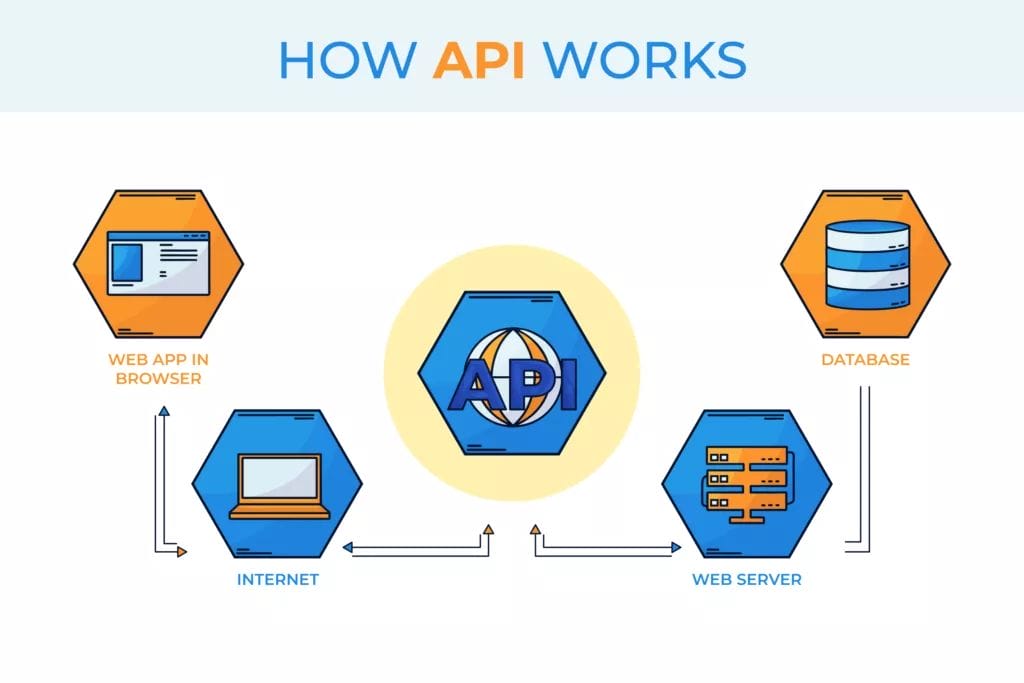
Step 1: You need to Obtain the API Keys
The first thing you need for building a chatbot are the API keys from OpenAI. By signing up on the OpenAI website and navigating to the “Personal” tab, you can access the “View API keys” section to generate new API keys.
Step 2: Choosing a Programming Language and SDK
The next thing is to select your desired programming language and installing its Software Development Kit (SDK). ChatGPT API allows you to develop in Python or Java Script as well.
Step 3: Setting Up an API Client
After that we need to set up the client application. You need to install the necessary dependencies and importing required libraries. Then establish an API instance by providing your API keys and essential configurations.
Step 4: Make API Requests
Finally, you can begin making requests to the ChatGPT API. These requests can include tasks such as chat completions and text generation.
Enhancing and Customizing Your Chatbot Conversations
Overview of Customizable Parameters
We know that the key thing a ChatGPT API tutorial should talk about is how to make an AI chatbot that is customizable. Nevertheless, you can improve the performance of the chatbot by customizing several parameters within the ChatGPT API that includes:
- Response Length
- Temperature
- Nucleus Sampling
- Frequency Penalty
- Presence Penalty
We can use the versatile ChatGPT API to fine-tune our chatbots for different conversational scenarios. Moreover, as a developer, you can change the response length to determine the text’s verbosity. Moreover, by adjusting the temperature parameter, you can make your chatbot answer more creatively. Developers can control word repetition and encourage novel ideas by modifying the frequency and presence penalty criteria.
Strategies for Improving Conversation Quality
If we are looking to create a chatbot fit for today’s market, we need to understand how to improve the conversation quality. Therefore, this is necessary for a developer to learn how to make an AI chatbot. We will discuss 4 major strategies to improve the quality of a chatbot and build a chatbot with ChatGPT.
Using Contextual Understanding
This is a strategy that can be used to make sure that the designed chatbot is maintaining context in a conversation with the user. Furthermore, this makes sure the response is coherent and relevant to the topic in discussion.
Natural Language Understanding Integration
We can use the advanced NLU algorithms of ChatGPT to easily understand users input. This helps the chatbot understand the intents and nuances inside a message.
Understanding Emotional Intelligence
Human are emotional creators so having a chatbot equipped with emotional intelligence is necessary. This makes the chatbot recognize user emotions and generate empathetic response generation.
Integrating External Databases
We can also use external knowledge and databases in order to improve our chatbots responses. This helps us keep our chatbot well-informed.
Using Feedback Loops to Continuously Improve Chatbot Performance
Nonetheless, everybody in the world is always trying to make their chatbots more powerful. We can use the feedback response technologies to achieve this. Moreover, by grading our chatbots’ responses, we can get feedback from the user through this procedure. However, Real-time discussion monitoring allows us to spot trends and areas in need of development.
Furthermore, we also must understand that developers can also compare different chatbots and examine user interactions by utilizing the A/B testing process. So we can guarantee efficacy by making sure that the chatbots knowledge base is updated and maintained regularly.
Conclusion
In conclusion we can say that using the ChatGPT API offers developers the ability to create chatbots with enhanced conversational capabilities, leading to more natural interactions. This leads to increased productivity and efficiency as well as individualized user engagement and client loyalty. The linguistic model of the API also makes sentiment analysis and language translation easier.
This article acts as a ChatGPT API tutorial which will help us lead into the future chatbot development with AI APIs like ChatGPT. This gives us the possibility of customized, domain-specific chatbots powered by machine learning and natural language processing. Learning how to build a chatbot using ChatGPT gives us the potential to transform several industries, including customer service, education, content creation etc.

