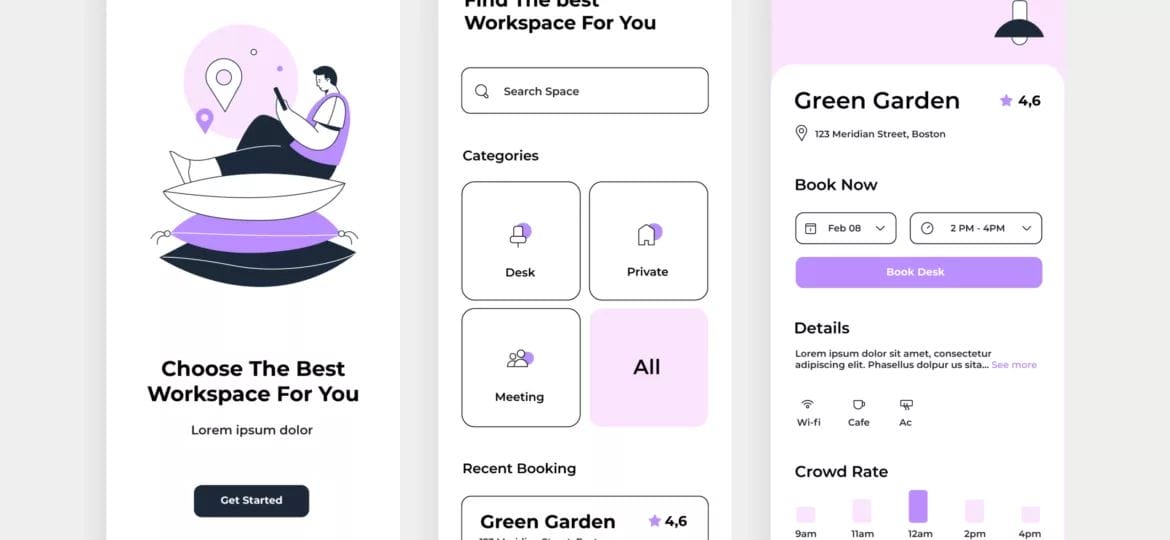
User Interface (UI) and User Experience (UX) design are pivotal in creating digital products that engage and satisfy users. From websites to mobile applications, an effective UI/UX can make or break the success of a digital product. In this article, we will delve into the essential principles and practices to design and enhance UI/UX. We’ll explore everything from understanding user-centric design to implementing design best practices, to help you create user experiences that are not only visually appealing but also highly functional.
Understanding User-Centered Design
User-centered design is the foundation of an outstanding UI/UX. It involves putting the needs, preferences, and expectations of the end-users at the forefront of the design process.
Defining User-Centered Design
User-centered design is a philosophy that revolves around creating products with the end-users in mind. It prioritizes the user’s experience and satisfaction, aiming to ensure that the product caters to their needs. This approach contrasts with product-centric design, which focuses more on the features and functions of the product itself, often neglecting user preferences.
Incorporating user-centered design principles into your UI/UX design process involves a fundamental shift in mindset. You must constantly ask, “What do our users want, and how can we provide that?”
Conducting User Research
Effective UI/UX design begins with a thorough understanding of your target audience. User research involves various methods and tools to gather insights about your users’ behavior, preferences, and pain points.
Methods for Gathering User Insights: User research encompasses a range of techniques, from surveys and questionnaires to one-on-one interviews and usability testing. Collecting this data will help you gain a deep understanding of your users and their specific needs.
- Creating User Personas:
One helpful way to condense user research data is by creating user personas. These are fictional representations of your ideal users, complete with their demographics, behaviors, and needs. Personas help ensure that your design decisions align with the preferences and expectations of your target audience.
- Analyzing User Goals and Pain Points:
Identifying your users’ goals and pain points is crucial for effective UI/UX design. What are they trying to achieve with your product? What obstacles or challenges do they encounter? Addressing these questions will guide your design decisions and help you create a more user-friendly interface.
Establishing User Goals
Once you’ve conducted thorough user research, the next step is to set clear, measurable user goals for your UI/UX design. These goals should align with the overarching purpose of your product and the needs of your users.
- Defining the Primary Purpose of the Product:
Your product must have a clear and well-defined primary purpose. Whether it’s a platform for e-commerce, a social networking site, or a productivity tool, this purpose should be evident and serve as a foundation for your design decisions.
- Aligning with User Expectations:
Your users come to your product with certain expectations. Whether it’s a professional, minimalist look for a business app or a vibrant, playful style for a gaming website, it’s essential to align your design with these expectations to create a sense of familiarity and comfort.
- Setting Measurable Goals for UI/UX Design:
Goals should be specific and measurable. For example, you might aim to reduce user drop-off rates during the onboarding process by 20% within three months. Clear goals help you track progress and measure the success of your design improvements.
Creating an Intuitive Information Architecture
An intuitive information architecture is crucial for organizing content in a clear and user-friendly manner. It helps users find the information they seek effortlessly.
Information Hierarchy
Information hierarchy involves structuring content in a way that communicates its importance and relevance to users.
- Organizing Content for Clarity:
Ensure that your content is organized logically. Use headings and subheadings to break up text and guide users through the information in a structured manner.
- Importance of Content Categorization:
Group related content together and use categories or tags to make navigation easier. Whether it’s product categories on an e-commerce site or topics on a blog, well-defined categories help users find what they’re looking for.
Navigation Design
Navigation design plays a pivotal role in helping users move through your digital product with ease.
Designing User-Friendly Menus and Navigation Bars: Your navigation elements should be intuitive and easy to use. Clear menu labels and navigation bars make it simple for users to explore your product.
Utilizing Breadcrumbs and Search Functions: Breadcrumbs provide users with a trail of links, helping them understand their current location within your site. Additionally, a robust search function is invaluable for users seeking specific information quickly.
Wireframing and Prototyping
Before diving into the detailed design phase, it’s essential to create wireframes and prototypes.
- Creating Low-Fidelity Wireframes:
Wireframes are simple, low-fidelity representations of your interface. They help you outline the basic structure and layout of your product without getting caught up in aesthetics.
- Iterative Prototyping to Refine Ideas:
Prototyping is a crucial part of the design process. It allows you to create interactive models of your product, giving you and your team a better sense of how the final design will function. Prototyping is an iterative process, meaning you can create multiple versions, gather feedback, and refine your design before implementation.
- Usability Testing at the Wireframe Stage:
Usability testing with wireframes allows you to identify early usability issues and make necessary adjustments before committing to a more detailed design.
Prioritizing Content and Visual Design
Content and visual design are two pillars of UI/UX that significantly impact user engagement and satisfaction.
Typography
Choosing the right fonts and typefaces is essential for readability and overall design aesthetics.
- Choosing the Right Fonts for Readability:
Different fonts have distinct personalities and are more suitable for specific contexts. It’s crucial to select fonts that enhance readability and align with your design’s intended tone.
- Font Sizes, Line Spacing, and Contrast:
Font sizes, line spacing, and contrast play critical roles in making content easily digestible. Text should be legible without straining the user’s eyes, ensuring a comfortable reading experience.
Color Schemes
Color choices can evoke specific emotions and create a cohesive and visually pleasing design.
- Utilizing Color Psychology:
Understanding color psychology can help you choose colors that evoke the desired emotions or associations within your user base. For example, blue is often associated with trust and reliability, while red can convey energy and excitement.
- Maintaining Accessibility Through Color Choices:
In addition to aesthetics, it’s vital to consider accessibility. Ensure that your color choices meet accessibility standards, so all users, including those with visual impairments, can engage with your content.
Visual Elements
Images, icons, and other visual elements contribute to the overall look and feel of your design.
Selecting Appropriate Images and Icons: The choice of images and icons should complement your content and design style. Use visuals that are relevant, high-quality, and contribute to the user’s understanding of the content.
- Consistency in Design Elements:
Consistency is key to a unified and cohesive design. Maintain consistency in design elements such as buttons, icons, and spacing throughout your product for a polished look and a more intuitive user experience.
Responsive Design for Multi-Platform Compatibility
In an era where users access digital products on various devices, responsive design is essential.
Design for Mobile First
Mobile optimization is no longer an option but a necessity.
- The Significance of Mobile Optimization:
With the increasing use of smartphones and tablets, ensuring your product functions smoothly on mobile devices is critical. Mobile optimization improves the user experience for a significant portion of your audience.
- Scaling Up to Desktop and Tablets:
While starting with mobile design, it’s important to ensure that your design scales effectively to larger screens. Desktop and tablet users should experience a design that maximizes their screen real estate and provides a seamless experience.

