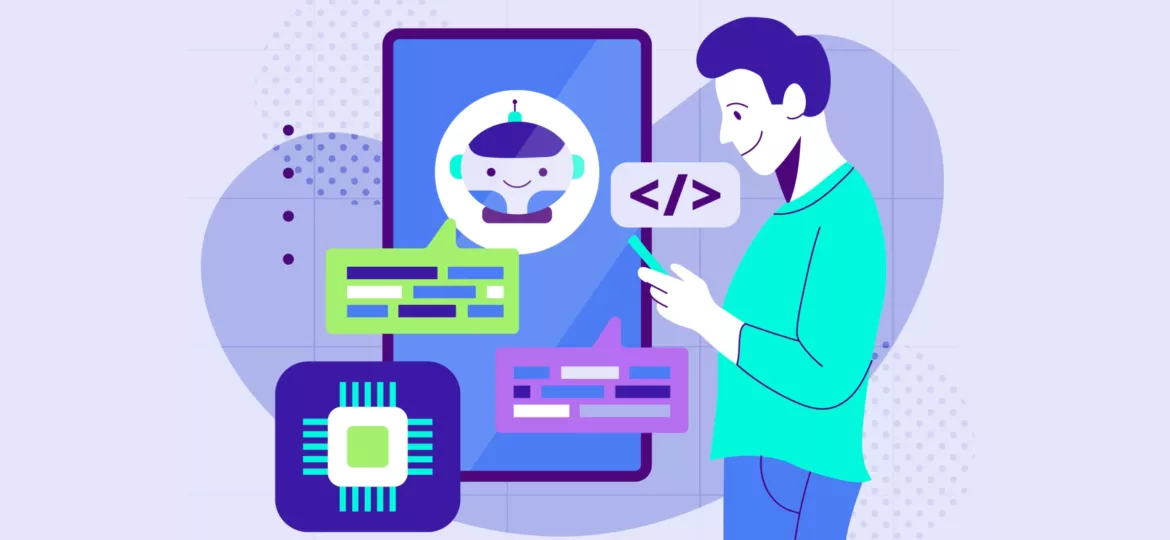
How to Ensure Smooth Chat GPT Integration and Address Common Challenges?
- Chat GPT integration enhances user experiences, but troubleshooting common issues is essential for reliability and efficiency.
- Pre-integration preparations include assessing hardware and software requirements, reviewing documentation, and understanding the integration process.
- Common integration issues involve inadequate model training, data quality, API/SDK compatibility, latency, user input handling, and security concerns.
- Solutions for model training include fine-tuning, diverse training data, and data preprocessing.
- Troubleshooting methodologies encompass debugging tools, testing at various stages, and validation against benchmarks.
- Security considerations include input validation, data encryption, and adherence to data privacy regulations. Regular updates and patching are crucial for system security.
Chat GPT integration is a valuable enhancement, but resolving issues is vital. Preparation, addressing common challenges, and security measures are key for successful integration and optimal performance.
Introduction
Chat GPT integration is revolutionizing the way businesses and developers incorporate artificial intelligence into their applications. This technology enables seamless communication between users and AI-powered chatbots, providing real-time responses and enhancing user experiences.
The Importance of Chat GPT Troubleshooting Common Issues
While Chat GPT integration holds immense potential, it is not without its challenges. Troubleshooting common issues is crucial to ensure the reliability, efficiency, and accuracy of these chatbots. Such issues can lead to user frustration, diminished trust, and ultimately, loss of business opportunities.
This article serves as a guide to help developers, businesses, and AI enthusiasts identify and resolve the common challenges faced during Chat GPT integration. We will explore various issues, their causes, and provide practical solutions, empowering you to harness the full potential of Chat GPT. Moreover, it will enhance your understanding of troubleshooting techniques in the landscape of AI integration.
Chat GPT Pre-Integration Preparations
Hardware Requirements
Firstly, assess your hardware capabilities. Chat GPT integration may require specific hardware configurations to run efficiently. Ensure that your servers or machines meet the recommended specifications to handle the AI workload.
Software Requirements
Equally important are the software prerequisites. Install and configure the necessary software components, including programming languages, frameworks, and libraries. Compatibility issues can hinder integration, so double-check that your software stack aligns with the requirements.
Review Documentation and Guides
Furthermore, thoroughly review the official documentation and integration guides provided by the Chat GPT platform you’re using. These resources offer invaluable insights into best practices, troubleshooting tips, and potential pitfalls to avoid.
Understand the Chat GPT Integration Process
Before embarking on the integration journey, gain a clear understanding of the integration process itself. Familiarize yourself with the data flow, API calls, and how the chatbot interacts with your application. This foundational knowledge will prove indispensable when troubleshooting issues later on.
Common Issues in Chat GPT Integration
While Chat GPT integration offers remarkable capabilities, it is not immune to common challenges that developers and businesses may encounter. Recognizing and addressing these issues is crucial for a successful integration.
Chat GPT Inadequate Model Training
Model Not Generating Meaningful Responses
One of the most common issues is when the integrated Chat GPT model fails to produce coherent or contextually relevant responses. This can frustrate users and undermine the purpose of the chatbot.
Solutions for Improving Model Training
To address this, consider fine-tuning the model on specific datasets related to your domain or application. Experiment with different training techniques, and ensure your model has sufficient exposure to diverse conversational scenarios.
Chat GPT Data Quality Issues
Garbled or Inaccurate Responses
Sometimes, the chatbot may generate responses that are garbled, inaccurate, or nonsensical. This can be attributed to poor data quality used during model training.
Data Preprocessing and Cleaning Techniques
To mitigate data quality issues, invest in robust data preprocessing and cleaning methods. Remove noisy or irrelevant data, correct misspellings, and ensure consistency in the training data.
Data Augmentation Methods
Augmenting your training data with additional high-quality examples can enhance the model’s ability to generate accurate responses. Explore techniques such as paraphrasing, data synthesis, or incorporating user feedback to enrich your dataset.
API and SDK Compatibility
Integration Problems with Chat GPT API/SDK
Incompatibility issues can arise when trying to integrate Chat GPT with your existing systems or platforms. These issues may manifest as errors or unexpected behaviors during integration.
Compatibility Checks and Updates
Regularly verify that your Chat GPT API/SDK is up-to-date and compatible with your application’s environment. Monitor release notes and documentation for any new versions or updates that address compatibility concerns. Additionally, stay informed about any deprecated features or changes in API endpoints.
Version Mismatches
Version mismatches can lead to integration problems. Ensure that your API/SDK version aligns with the version of the Chat GPT model you’re using. If necessary, update your integration code to match the required version.
Chat GPT Latency and Performance Problems
Slow Response Times
Slow response times can frustrate users and impact the user experience. Latency issues may occur due to various factors, including server load and inefficient code.
Solutions for Optimizing Performance
Optimize your integration by fine-tuning server configurations and optimizing code for efficiency. Implement caching strategies to reduce redundant requests, and consider using content delivery networks (CDNs) to minimize latency.
Load Testing and Scaling
Conduct load testing to simulate heavy traffic scenarios and identify performance bottlenecks. Prepare for scaling by configuring auto-scaling solutions that can handle increased loads seamlessly.
User Input Handling
Difficulty Understanding User Queries
Chat GPT models may struggle to comprehend complex or ambiguous user queries, resulting in inaccurate responses.
Strategies for Improving Input Handling
Enhance the model’s input handling capabilities by providing clear instructions to users. Implement natural language understanding (NLU) techniques to extract intent and context from user queries, allowing the model to generate more context-aware responses.
NLP Techniques for Context Awareness
Employ Natural Language Processing (NLP) techniques, such as named entity recognition (NER) and sentiment analysis, to better understand user queries and tailor responses accordingly. Continuously train the model with relevant data to improve context awareness.
Security Concerns
Vulnerabilities in Chat GPT Integration
Integrating Chat GPT introduces potential security vulnerabilities, such as data breaches or malicious input that can compromise the system’s integrity.
Best Practices for Securing Your Chat GPT System
Implement security best practices, including input validation, data encryption, and user authentication. Regularly update and patch software components to address known vulnerabilities.
Data Privacy Considerations
Address data privacy concerns by ensuring that user data is handled in compliance with data protection regulations. Implement strict access controls and anonymize or pseudonymize sensitive information.
Troubleshooting Methodologies
Debugging Tools and Techniques
Use of Logs and Error Messages
Logs and error messages are your allies in pinpointing integration issues. Analyze these logs to identify the root causes of errors and unexpected behaviors. They provide valuable insights into what went wrong during the integration process.
Debugging APIs and SDKs
Debugging the Chat GPT API or SDK directly can help uncover issues related to API requests, responses, or configurations. Utilize debugging features provided by these tools to step through your code and diagnose integration problems effectively.
Testing and Validation
Types of Testing
Unit testing focuses on validating individual units of code. Integration testing assesses how different components work together. User acceptance testing involves real users interacting with the chatbot to uncover usability and functionality issues.
Validation Against Benchmarks and Benchmarks
Compare the performance and accuracy of your Chat GPT integration against predefined benchmarks and industry standards. Benchmarking helps you assess whether your chatbot meets expected performance levels and identifies areas for improvement.

